 Disabled flag
Disabled flag
The disabled flag is a boolean property that allows you to skip a flow, task or trigger.
This is helpful when trying to debug or test a certain part of your flow without needing to remove any of the existing logic. Instead of deleting parts of your YAML, you can add the disabled property.
Disabled flow
When a flow is disabled, it will not be executed — even if a trigger is set. If you have an active trigger on a disabled flow, it will be ignored. You don't even need to disable the trigger — it will be ignored automatically. Setting a flow to disabled will effectively prevent any future executions of the flow until it is re-enabled.
Try adding the following flow and try to both run it and observe the scheduled executions:
id: disabled_flow
namespace: company.team
disabled: true
tasks:
- id: hello
type: io.kestra.plugin.core.log.Log
message: Kestra team wishes you a great day! 👋
triggers:
- id: fail_every_minute
type: io.kestra.plugin.core.trigger.Schedule
cron: "*/1 * * * *"
You will see that you cannot run the flow and that the trigger is ignored — no executions are created.
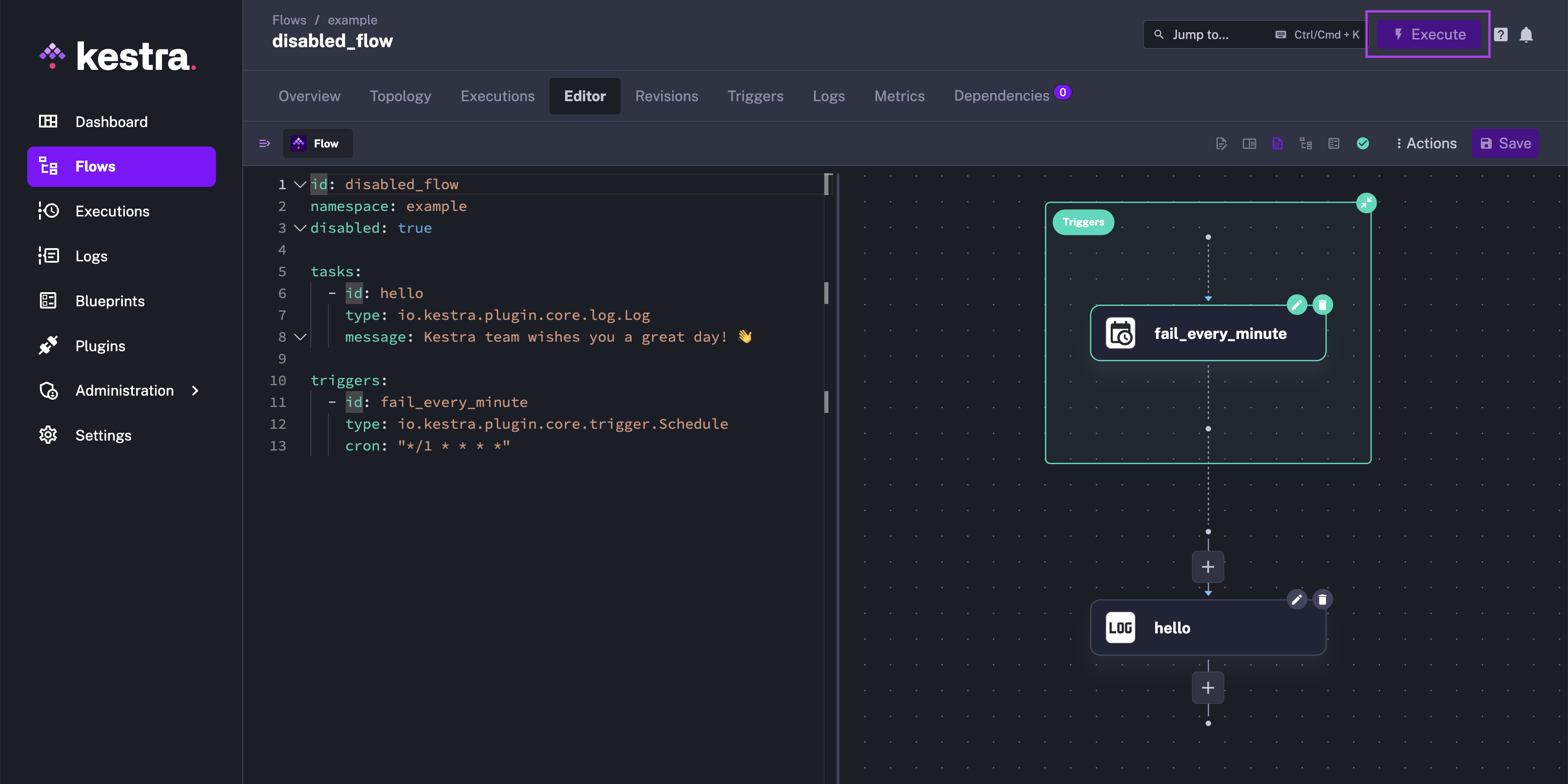
When trying to execute a disabled flow from a subflow:
id: parent_runs_disabled_flow
namespace: company.team
tasks:
- id: disabled_subflow
type: io.kestra.plugin.core.flow.Subflow
flowId: disabled_flow
namespace: company.team
When you execute the parent flow, it will immediately fail with the error message: Cannot execute a flow which is disabled.
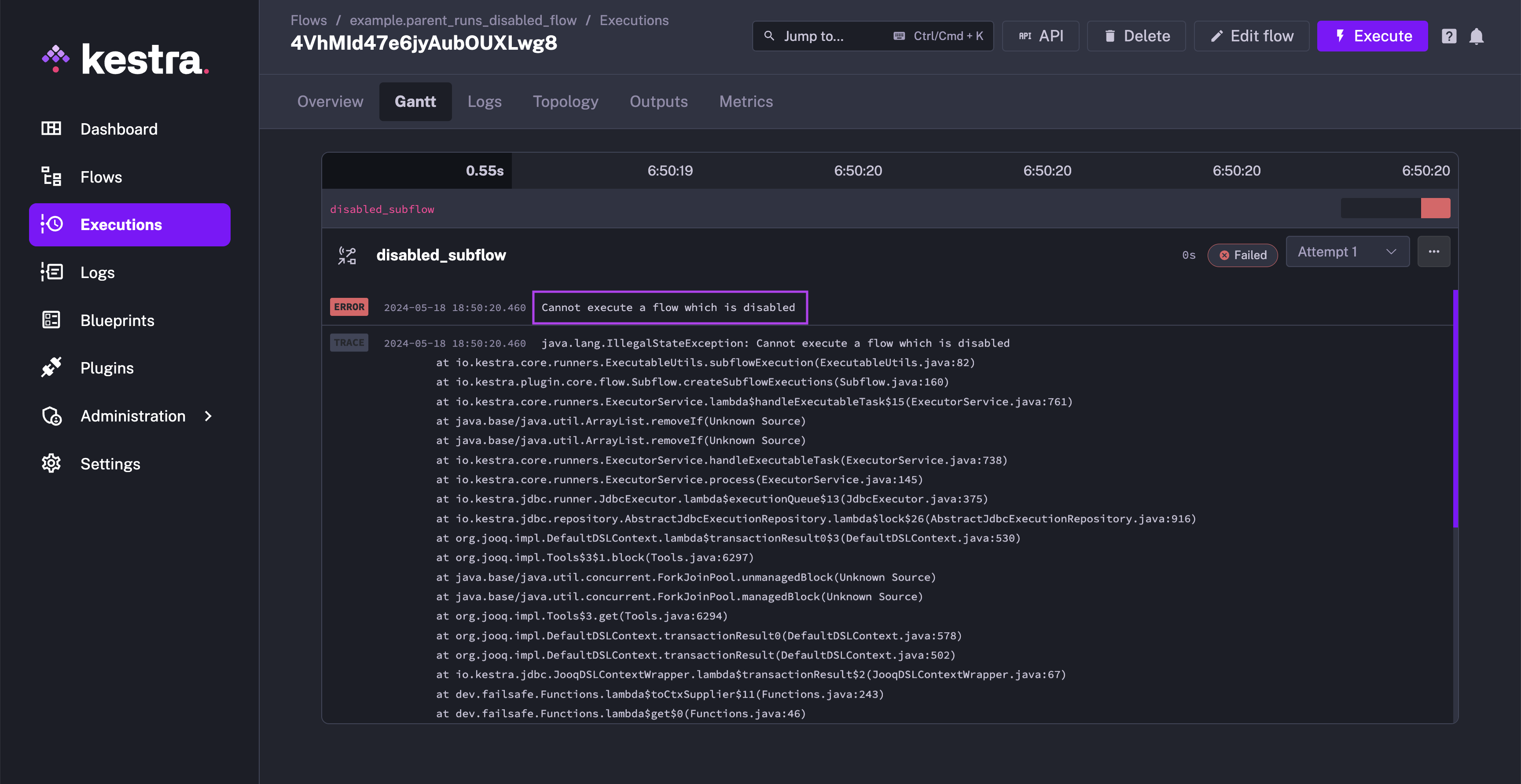
Similarly, try running a disabled flow via an API call:
curl -X POST http://localhost:8080/api/v1/executions/trigger/example/parent_runs_disabled_flow
The API call itself will be successful:
{"id":"5ScXvrnOkjfKIXqYylRYME","namespace":"example","flowId":"parent_runs_disabled_flow","flowRevision":1,"state":{"current":"CREATED","histories":[{"state":"CREATED","date":"2024-01-19T20:38:48.474047013Z"}],"duration":"PT0.011094958S","startDate":"2024-01-19T20:38:48.474047013Z"},"originalId":"5ScXvrnOkjfKIXqYylRYME"}%
However, that execution will be immediately marked as failed with the error message: Cannot execute a flow which is disabled.
Disabled trigger
Often, when you use a Schedule trigger, it's useful to disable it temporarily. For example, you may want to disable a trigger while you are debugging a flow. You can do this by setting the disabled flag to true on the trigger:
id: myflow
namespace: company.team
tasks:
- id: hello
type: io.kestra.plugin.core.log.Log
message: hello from a scheduled flow
triggers:
- id: daily
type: io.kestra.plugin.core.trigger.Schedule
cron: "0 9 * * *"
disabled: true
You will see that no scheduled executions are created for this flow. Once you are done debugging, you can re-enable the trigger by setting the disabled flag to false or simply by removing the disabled flag:
id: myflow
namespace: company.team
tasks:
- id: hello
type: io.kestra.plugin.core.log.Log
message: hello from a scheduled flow
triggers:
- id: daily
type: io.kestra.plugin.core.trigger.Schedule
cron: "0 9 * * *"
Disabled task
In contrast to preventing the entire flow from being executed by setting the flow or trigger to disabled, you can also disable a single task. This is useful when you want to temporarily disable a single task without deleting it e.g. when troubleshooting a failure. You can do this by setting the disabled flag to true on the task:
id: myflow
namespace: company.team
tasks:
- id: enabled
type: io.kestra.plugin.core.log.Log
message: this task will run
- id: disabled
type: io.kestra.plugin.core.debug.Return
format: this task will be skipped
disabled: true
You will see in the UI that disabled tasks are greyed out:
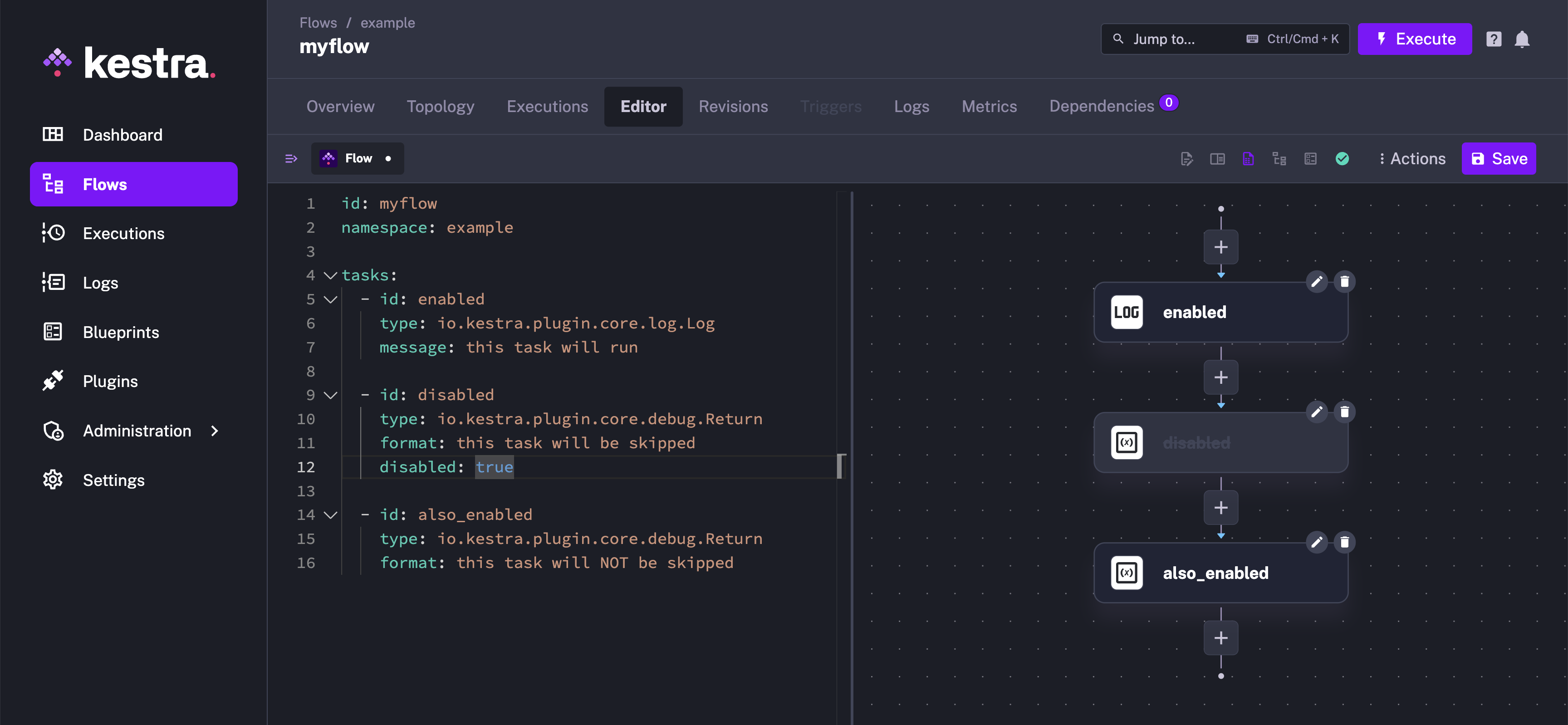
Was this page helpful?